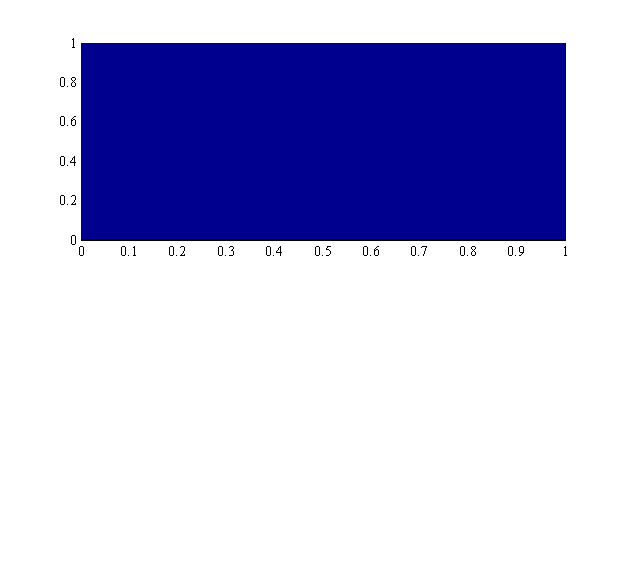Hi Dr.,
I don’t know why my identification results are weird that almost no bar displaying in ‘‘Identification strength with moments Information matrix’’ fig and ‘‘Sensitivity component with moments Information matrix’’ fig. And it’s all blue in prior_mean - Identification patterns fig. Can you help to check where the mistake is? I sent you my mod file. Thanks!
Best,
I am not sure I am following. I cannot see anything strange. Please use Dynare 4.5 and consult
Pfeifer (2014): “An Introduction to Graphs in Dynare”
1 Like
Thanks, Dr.! And yes, I carefully looked at “An Introduction to Graphs in Dynare” and found that my figs are different from yours. The attached are figs I obtained, please check. If you mean those are not strange, can you provide me a simple explaination of some of them? I’m using Dynare 4.5.1, stable version for windows.
Highly appreciate your so much favor!
Best,
identification_figs.pdf (18.8 KB)
When I run your code with Dynare 4.5.1, my figures look exactly like the ones in the Graphs Guide. The ones you posted above are indeed weird. Something with plotting seems to go wrong, which I cannot replicate. Are you using Matlab or Octave?NK_bm_estimation_ident_strength_prior_mean.pdf (8.7 KB)
I’m using matlab R2013a. Is it possbile that because my matlab version is too old?
What is the output if you use
which bar
in Matlab’s command window?
>> which bar
C:\Program Files\MATLAB\R2013a\toolbox\matlab\specgraph\bar.m
Do you have access to a different Matlab version? I just tried your code with Matlab 2011b and Dynare 4.5.1 and it still works fine. I have no idea what is going on. Could you maybe set a breakpoint in line 68 of plot_identification.m
bar(log([idehess.ide_strength_J(:,is)' idehess.ide_strength_J_prior(:,is)']))
where the bar graph is constructed and check whether the figure is all blue after executing that line. Note that you have to run Dynare with the noclearall option for the breakpoint to not be deleted. If everything is blue, what is the content of the squared bracket in that line?
Hi Dr.,
The attached is the fig I got after I followed your instruction.
>> dynare NK_bm_estimation noclearall
…
68 bar(log([idehess.ide_strength_J(:,is)’ idehess.ide_strength_J_prior(:,is)’]))
K>>
And yes, it’s all blue.
Best,
Ok, but what is the output of
log([idehess.ide_strength_J(:,is)' idehess.ide_strength_J_prior(:,is)']
in that same line?
K>> log([idehess.ide_strength_J(:,is)' idehess.ide_strength_J_prior(:,is)'])
ans =
-0.8112 -1.2167
-0.0051 -0.9214
0.2678 -0.6076
0.5928 0.1873
1.6537 0.7374
1.7427 0.8264
1.9840 1.0677
1.9851 1.0688
2.0295 1.1132
2.2259 1.3096
2.4523 2.0468
2.4717 1.5554
2.5709 4.8735
2.5790 2.1736
2.5974 1.2111
3.0347 5.3373
3.0633 5.3658
3.0647 5.3672
3.1045 5.4070
3.1485 2.1677
3.1809 5.4835
3.1818 5.4843
3.2831 2.3668
3.3157 2.0348
3.4336 1.8242
3.5313 1.0464
3.6188 2.3104
3.6823 2.7660
3.9674 2.7634
4.1880 3.2717
4.2584 2.2912
4.5633 2.5483
4.7147 3.1052
5.0436 3.0977
So computations work, but the plotting does not. Does plotting from Matlab work. I.e. does
y = [75 91 105 123.5 131 150 179 203 226 249 281.5];
bar(y,0.4)
from Matlab’s help to bar generate the right plot?
Hi Dr.,
It’s all blue. There’s something wrong with my matlab plotting. Thank you so much for helping me debug this. I will try to fix this. Thanks again!
Best,