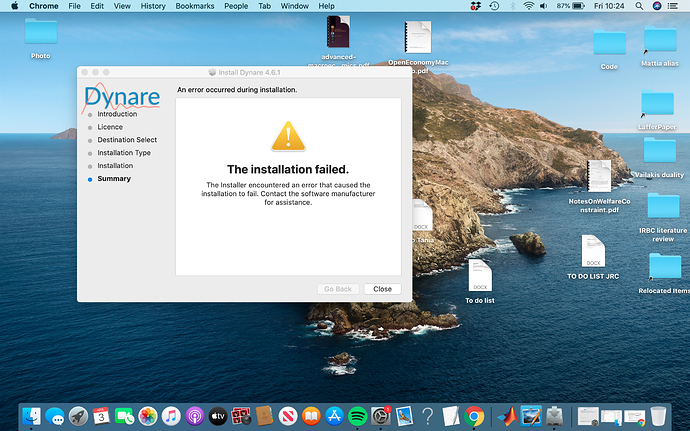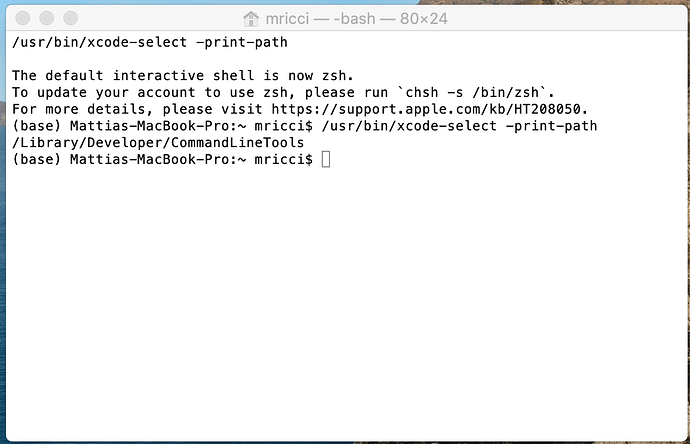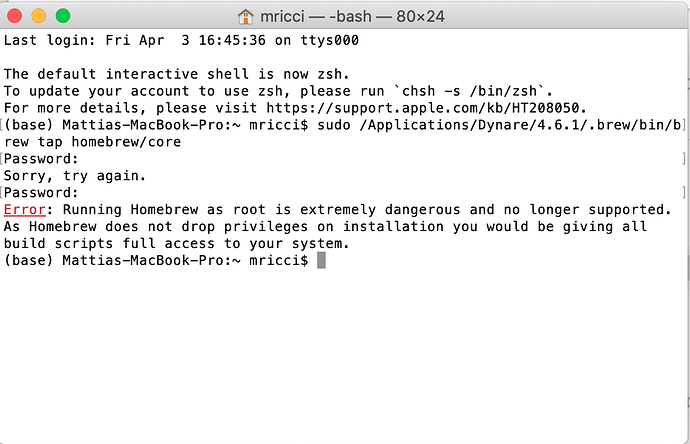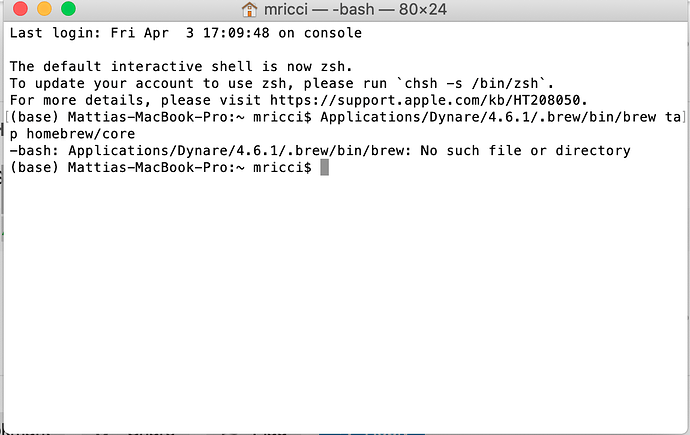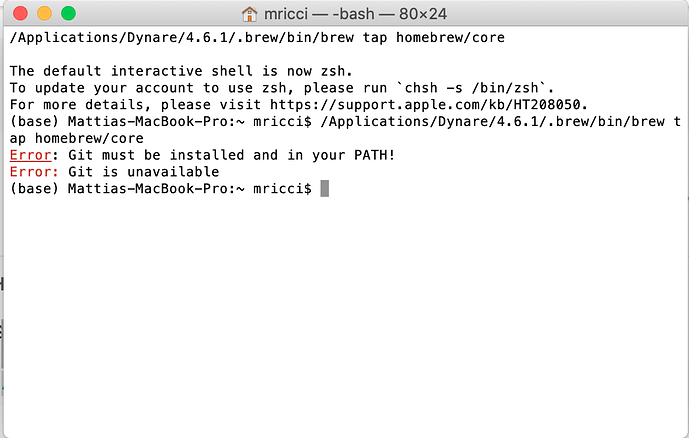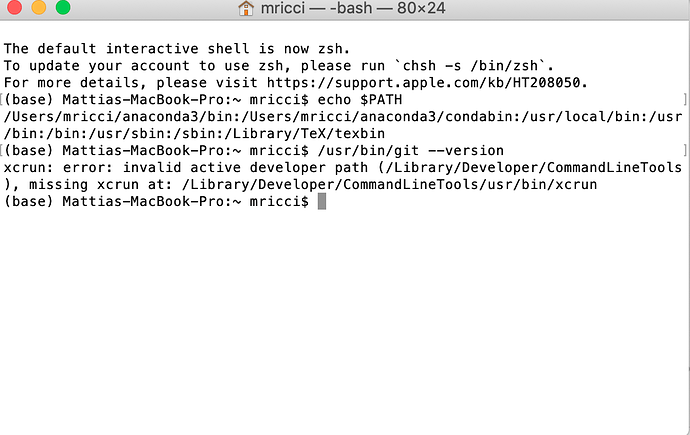Hello
I am having troubles to install Dynare.
Both the installation of version 4.6.1 and of the unstable version are failing - see the screenshot attached.
I suspect that one between my operating system (MacOS Catalana) and my version of Matlab (R2020a) is too recent?
Unfortunately they are both the results of an upgrade which cannot be easily reverted…
Can you advise on what to do?
@mricci87 please post the log file in /Applications/Dynare/4.6.1/install.log
Hi Houtan,
Please find it attached below.
Many thanks,
Mattia
install.log (135.3 KB)
Please open Terminal.app and run /usr/bin/xcode-select -print-path and post the output
See imagine attached - this is what I get
And can you try this too:
sudo /Applications/Dynare/4.6.1/.brew/bin/brew tap homebrew/core
You’ll have to type your admin password
Sorry, my mistake. Please run:
/Applications/Dynare/4.6.1/.brew/bin/brew tap homebrew/core
You’re missing the forward slash in front of Applications
Apologies. See new screenshot attached
Type echo $PATH and hit enter. Then type /usr/bin/git --version, hit enter, and send all of the output
It seems like there’s a problem with your Command Line Tools installation. Dynare needs this to install support for use_dll in Dynare .mod files.
Do you have Xcode installed on your system or only Command Line Tools? Whatever you have, I’d try uninstalling it and reinstalling it.
Thank you. Will do.
Can you advise on how to do this?
Mattia
Did you install Xcode or did you install Command Line Tools?
To be honest, I don’t know. And I don’t know how to check which one I have installed (if any), sorry…
Do you have Xcode.app in the your Applications folder?