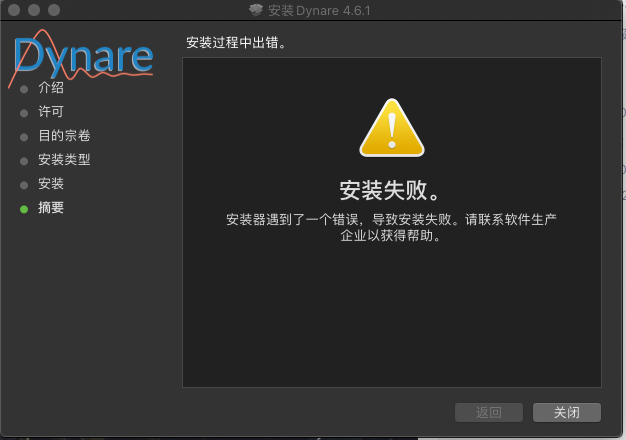
i tried several times, all failure. Can you help me look at it ?Many thanks!
here is the install.log install.log (51.3 KB)
@HoutanBastani Another one for you…
You are encountering some sort of network error when using Homebrew:
sudo -u hallok /Applications/Dynare/4.6.1/.brew/bin/brew tap homebrew/core
Initialized empty Git repository in /Applications/Dynare/4.6.1/.brew/.git/
Updating Homebrew...
error: RPC failed; curl 56 LibreSSL SSL_read: SSL_ERROR_SYSCALL, errno 60
fatal: the remote end hung up unexpectedly
fatal: early EOF
fatal: index-pack failed
==> Tapping homebrew/core
Cloning into '/Applications/Dynare/4.6.1/.brew/Library/Taps/homebrew/homebrew-core'...
error: RPC failed; curl 56 LibreSSL SSL_read: SSL_ERROR_SYSCALL, errno 54
fatal: the remote end hung up unexpectedly
fatal: early EOF
fatal: index-pack failed
Error: Failure while executing; `git clone https://github.com/Homebrew/homebrew-core /Applications/Dynare/4.6.1/.brew/Library/Taps/homebrew/homebrew-core` exited with 128.
I am guessing your are accessing the internet via VPN.
Option 1:
Searching a bit online, I found this potential solution; please open /Applications/Terminal.app and enter
git config http.postBuffer 524288000
Then delete the /Applications/Dynare/4.6.1 directory and try the installer again. If it doesn’t work, please post the new install.log file created in /Applications/Dynare/4.6.1 directory.
Option 2:
The Dynare installer installs Homebrew in the /Applications/Dynare/4.6.1/.brew folder. However, Dynare has the ability to recognize GCC installed via a system installation of Homebrew. Hence, if all else fails, you can use the Dynare installer to install Dynare without the use_dll option, and install gcc-9 via Homebrew on your system. The commands to do that would be (in /Applications/Terminal.app):
/bin/bash -c "$(curl -fsSL https://raw.githubusercontent.com/Homebrew/install/master/install.sh)"
brew install gcc
If you run into problems running the above two commands, perhaps this webpage will clear things up (I do not understand what is written but it seems that other Chinese users have run into a similar problem): https://blog.csdn.net/qq_38206417/article/details/88568773
really appreciate your reply,many thanks!i have done the installation by unselect the gcc,thanks!
Hi,I have met the same problem as yours. Could you add my WeChat so that we can discuss about it !! Thanks a lot !
My WeChat is one eight eight one eight two five one seven nine four !
I have solved the installation problem by running the code
Blockquote
and unchecking the ‘GCC’ option, however, I have some doubts if the operation of unchecking will affect the later usage? Thanks for your reply!
It means you can’t use the use_dll option to the model block. For more info about this, read the manual.