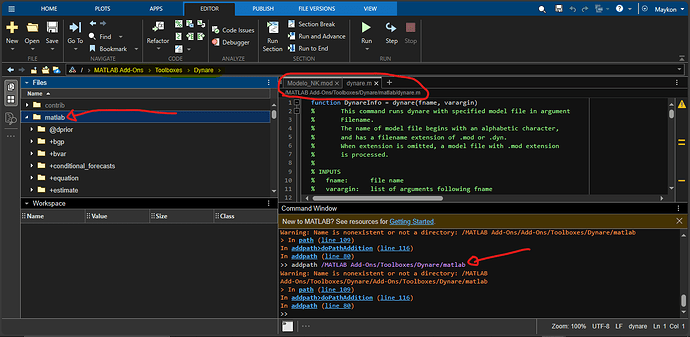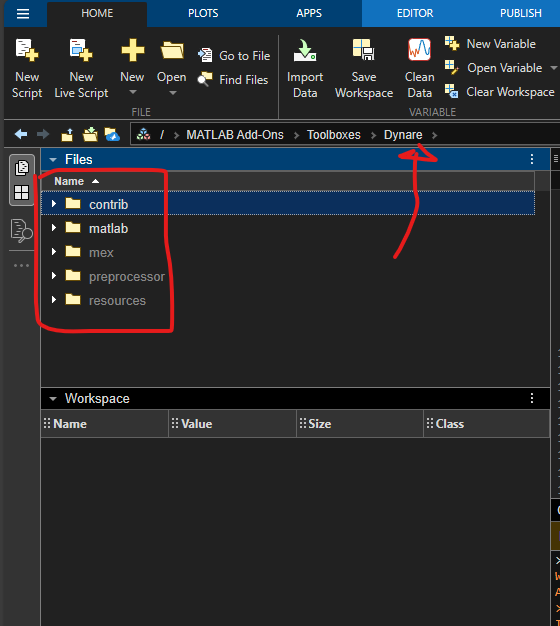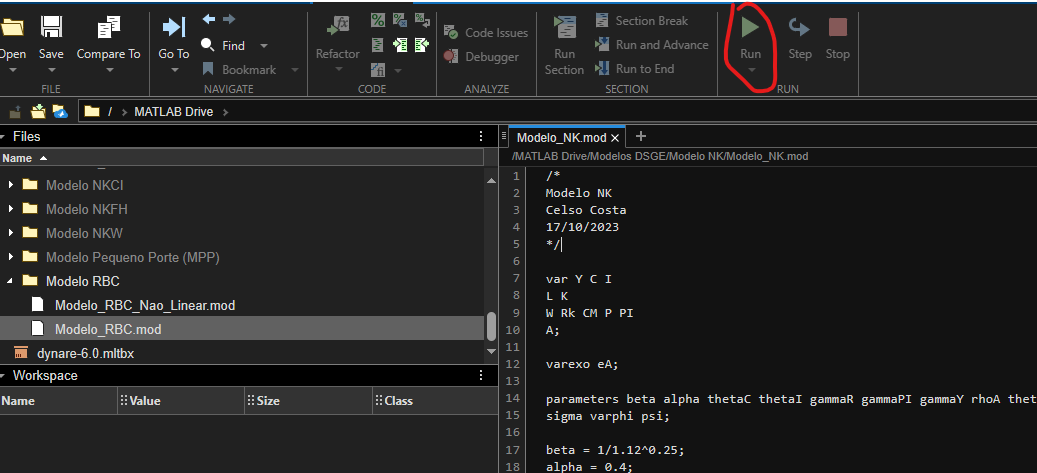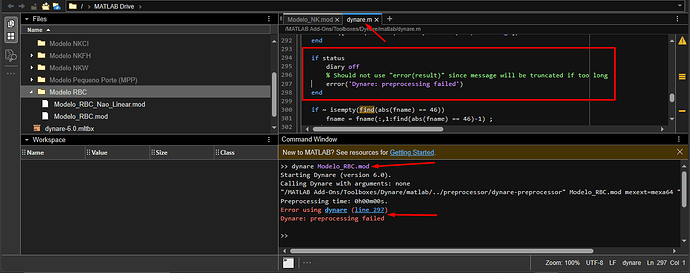Hi there! I got some problems to setup Dynare on MATLAB Online. Dynare was properly installed on Add-On Manager as showed on image below, but there was an error on addpath command. The path seems duplicated and I don’t know what is going on.
Someone with same problem? How could I solve this? Thanks in advance!
Did you run an addpath command? Because there is an additional Add-Ons subfolder in the command that should not be there.
Yeah, that subfolder should not exist. I don’t know what’s wrong because there’s not the subpath “Add-Ons/Toolboxes/Dynare” as showed below. I wrote the correct path on addpath command, but the path considered on output is incorrect.
Can you maybe provide a step by step guide on what you did. Which command exactly did you enter?
In a few words:
- Add the dynare 6.0 file (dynare-6.0.mltbx) in the Matlab Drive.
- With a double-click, install Dynare in the Add-on Manager.
- Copy the path to “Matlab” subfolder in the Dynare folder (Add-On Manager > View Details > Open Folder): “/MATLAB Add-Ons/Toolboxes/Dynare/matlab”
- Use this path in the addpath command, as displayed in the first print: addpath /MATLAB Add-Ons/Toolboxes/Dynare/matlab
Please let me know if you need more information
From what I can see, you don’t need to manually add a path. After the installation of the Toolbox in step 2, you should be ready to go.
Exactly, but I don’t know why I can’t run .mod files, even with Dynare installed.
But what is the message in that case? You may have to reset the path to remove the remnants of previous tries.
There’s no warning/error message, just can’t run .mod files despite Dynare being installed. Maybe I can get a solution from other posts on this forum.
On the command window in MATLAB only type name of your Dynare mod file and press Enter key on your keyboard.
dynare Modelo_RBC.mod
Hi, thanks for your comment! Here is the error message below:
It seems that you did not install Dynare on your MATLAB software correctly.
Install Dynare 6.0 in Drive C in your laptop in a folder with the name of Dynare.
Open MATLAB software then click on the set Path.
Click on the Add Folder and then go to this path
C:\Dynare\dynare 6.0
And then choose the matlab folder.
Then click on the save and then close the window.
Sorry if I’m misunderstood, but it seems you’re not talking about MATLAB Online, which I’m testing. As I mentioned above with jpfeifer, I installed Dynare in the Add-On Manager
I did not indicate about online MATLAB software.
I indicated that method for installed MATLAB software on your Laptop.
I am at a loss here. I cannot replicate the behavior you are describing. You may have to file a Mathworks support request.
No problem, I’ll contact the support team. Thank you!