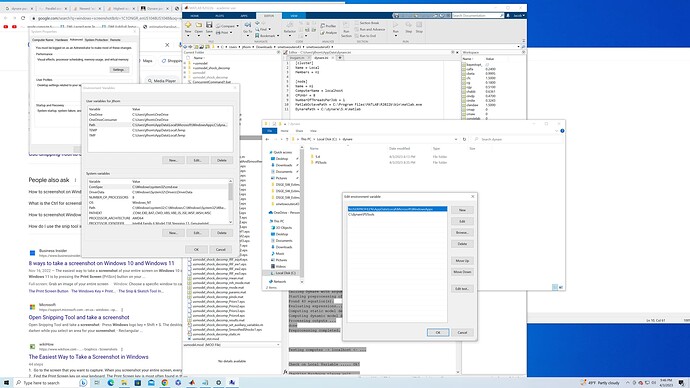I have followed the step-by-step instructions for windows and mac. After calling dynare usmodel parallel_test I get the message:
Starting Dynare (version 5.4).
Calling Dynare with arguments: parallel_test
Starting preprocessing of the model file …
Found 40 equation(s).
Evaluating expressions…done
Computing static model derivatives (order 1).
Computing dynamic model derivatives (order 2).
Processing outputs …
done
Preprocessing completed.
Testing computer → localhost ← …
Check on Local Variable … Ok!
Checking Hardware please wait …
Hardware has 8 Cpu/Cores!
User requires 8 Cpu/Cores!
Check on CPUnbr Variable … Ok!
Test for Cluster computation, computer localhost … Passed!
AnalyseComputationalEnvironment returned with Error Code: 0
I set the windows path according to the instructions
and saved the following text as dynare.ini to C:\Users\jthom\AppData
[cluster]
Name = Local
Members = n1
[node]
Name = n1
ComputerName = localhost
CPUnbr = 8
NumberOfThreadsPerJob = 1
MatlabOctavePath = C:\Program Files\MATLAB\R2022b\bin\matlab.exe
DynarePath = C:\dynare\5.4\matlab
I tried changing teh matlab octave path to …\bin\matlab and …\bin but nothing works and I still get "C:\Users\jthom\Downloads\smetswouters43\smetswouters43>psexec -accepteula -d -W “C:\Users\jthom\Downloads\smetswouters43\smetswouters43” -a 0 -low C:\Program Files\MATLAB\R2022b\bin\matlab -nosplash -nodesktop -minimize -r “addpath('C:\dynare\5.4\matlab'), dynareroot = dynare_config(); fParallel(1,1,1,1,‘posterior_sampler_core’)”
PsExec v2.42 - Execute processes remotely
Copyright (C) 2001-2023 Mark Russinovich
Sysinternals - www.sysinternals.com
PsExec could not start C:\Program:
The system cannot find the file specified.
C:\Users\jthom\Downloads\smetswouters43\smetswouters43>psexec -accepteula -d -W “C:\Users\jthom\Downloads\smetswouters43\smetswouters43” -a 1 -low C:\Program Files\MATLAB\R2022b\bin\matlab -nosplash -nodesktop -minimize -r “addpath('C:\dynare\5.4\matlab'), dynareroot = dynare_config(); fParallel(2,2,2,1,‘posterior_sampler_core’)”
PsExec v2.42 - Execute processes remotely
Copyright (C) 2001-2023 Mark Russinovich
Sysinternals - www.sysinternals.com
PsExec could not start C:\Program:
The system cannot find the file specified. "
and the MCMC is stuck at “initializing…”
I’m truly at my wits’ end