Hi! I
t is the first time that I use dynare, and more generally, matlab.
I have a mac and after downloading both matlab and dynare, I made the “add path” dynare, created a new script and saved it as a test.
My problem is that it only saves “.m” and no “.mod” despite the dynare installed on my computer.
How to do? Attached, the photo of the error.
Hi serenaionta,
When you open a new script in Matlab and attempt to save it, you’ll typically receive a prompt like
Imagine you want to call your model file test.mod: select “All Files (.)” from the drop-down menu
and you will be able to save your Matlab script as Dynare-compatible test.mod model file.
On Mac, “Save as type” features as “Format”, yet the same procedure explained above applies  .
.
1 Like
After my message, i have been find the problem and, yes, you’ve right!
Thank you very match!
Sorry for “stupid” question but it’s the first time that I use this program.
Best,
Serena.
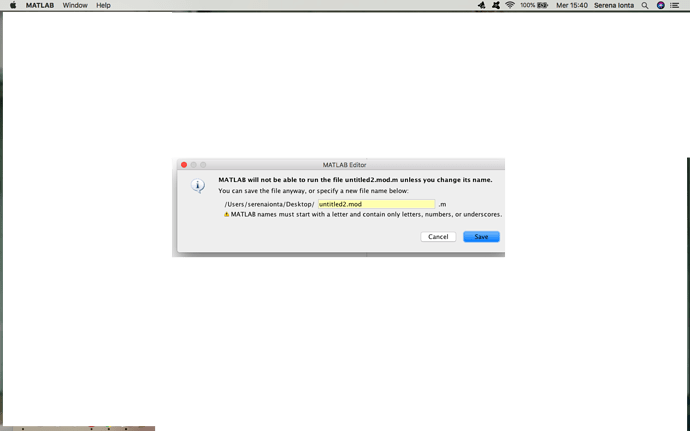

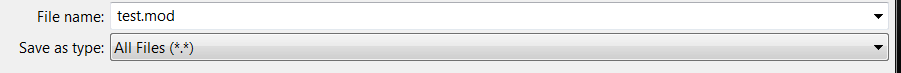
 .
.