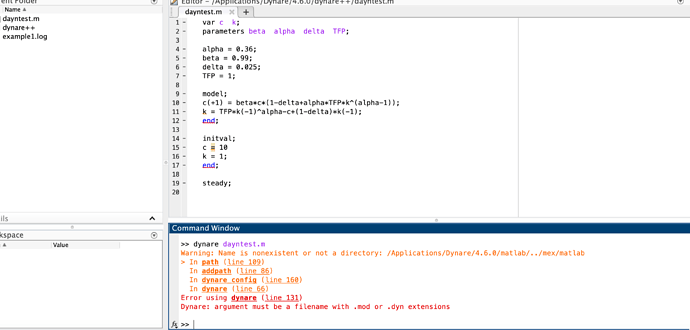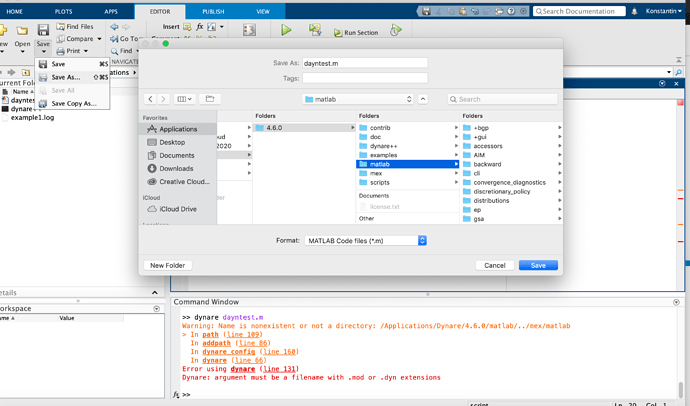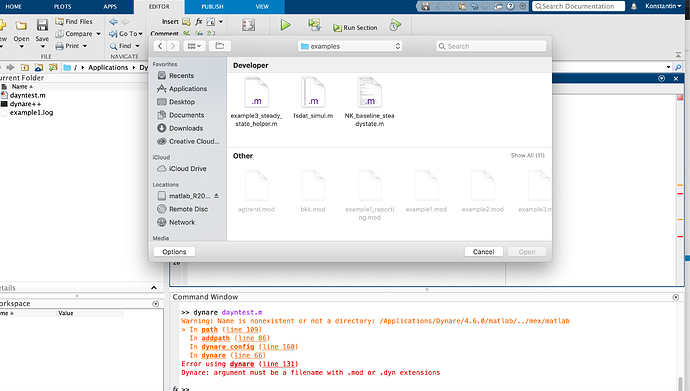cannot open .mod files. cannot save new scripts as .mod files. followed every step of the instructions and selected the Matlab folder within the Dynare folder as the primary path. any suggestions?
Hi,
First you should not save the mod file under the dynare’s matlab folder, but in another folder. Second, the file has to have a .mod or .dyn extension, not .m. If you want to create/edit the mod file with the matlab editor first go into the folder where you will be working:
>> cd /Users/codefoudre/project
assuming that your macOS login is codefoudre and that the folder project exists. Then:
>> edit dayntest.mod
the matlab editor will popup with an empty file, you just have to write your model, save the file, and go back to the matlab command line window:
>> dynare dayntest
Best,
Stéphane.