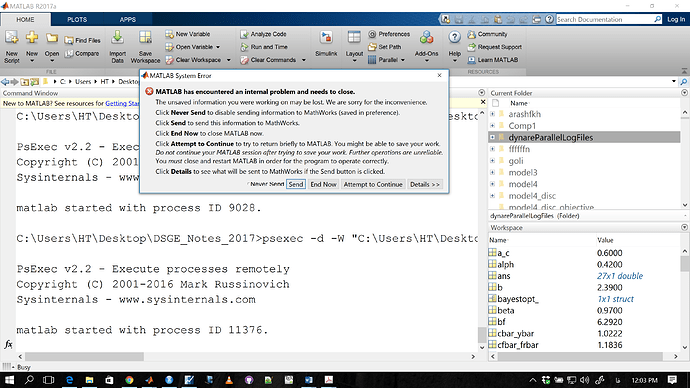The error I get is in attachment and after attempting to continue I get the following message in command window. I’m also sure that my windows is updated. I should note that I found out that if I increase the memory usage in system/Advanced System Settings/Advanced/ Performance/ Virtual memory, it may be solved because system will allow matlab to use memory as much as possible. Finally, I should note that I use parallel option too.
PsExec v2.2 - Execute processes remotely
Copyright © 2001-2016 Mark Russinovich
Sysinternals - www.sysinternals.com
matlab started with process ID 11376.
Access violation detected at Tue Aug 01 12:02:09 2017
Configuration:
Crash Decoding : Disabled - No sandbox or build area path
Crash Mode : continue (default)
Current Graphics Driver: NVIDIA Corporation GeForce GTX 980M/PCIe/SSE2 Version 4.5.0 NVIDIA 369.09
Default Encoding : windows-1252
Deployed : false
Graphics card 1 : NVIDIA ( 0x10de ) NVIDIA GeForce GTX 980M Version 21.21.13.6909
Host Name : HosseinROG
MATLAB Architecture : win64
MATLAB Entitlement ID: 123
MATLAB Root : C:\Program Files\MATLAB\R2017a
MATLAB Version : 9.2.0.538062 (R2017a)
OpenGL : hardware
Operating System : Microsoft Windows 10 Home Single Language
Processor ID : x86 Family 6 Model 94 Stepping 3, GenuineIntel
Virtual Machine : Java 1.7.0_60-b19 with Oracle Corporation Java HotSpot™ 64-Bit Server VM mixed mode
Window System : Version 10.0 (Build 14393)
Fault Count: 1
Abnormal termination:
Access violation
Register State (from fault):
RAX = 00000000f81f2fe8 RBX = 00000073656c6261
RCX = 00000073656c6261 RDX = 00000000043f4ea8
RSP = 00000000043f4e30 RBP = 00000000043f51a0
RSI = 00000000aff3a298 RDI = 0000000000000001
R8 = 0000000000000103 R9 = 0000000019930520
R10 = 00000000000a0c10 R11 = 00000000afeb0000
R12 = 00000000ffffffff R13 = 00000000043f51a0
R14 = 0000000000000016 R15 = 00000000043f5000
RIP = 00000000f81f0692 EFL = 00010206
CS = 0033 FS = 0053 GS = 002b
Stack Trace (from fault):
[ 0] 0x00000000f81f0692 bin\win64\libmat.dll+00067218 writeMATHeader+00002578
[ 1] 0x00000000f81f65c7 bin\win64\libmat.dll+00091591 matClose+00000055
[ 2] 0x00000000afec33e6 bin\win64\saveload.dll+00078822
[ 3] 0x00007ffa73216920 C:\Program Files\MATLAB\R2017a\bin\win64\MSVCR120.dll+00420128 _unDNameEx+00000616
[ 4] 0x00007ffa7320ea4a C:\Program Files\MATLAB\R2017a\bin\win64\MSVCR120.dll+00387658 _FrameUnwindFilter+00000362
[ 5] 0x00007ffa7320f1f1 C:\Program Files\MATLAB\R2017a\bin\win64\MSVCR120.dll+00389617 CxxThrowException+00000833
[ 6] 0x00007ffa7320ec7d C:\Program Files\MATLAB\R2017a\bin\win64\MSVCR120.dll+00388221 _GetPlatformExceptionInfo+00000437
[ 7] 0x00007ffa7320f5d7 C:\Program Files\MATLAB\R2017a\bin\win64\MSVCR120.dll+00390615 _CxxFrameHandler2+00000119
[ 8] 0x00007ffa9889ac2d C:\WINDOWS\SYSTEM32\ntdll.dll+00699437 _chkstk+00000413
[ 9] 0x00007ffa9883a2aa C:\WINDOWS\SYSTEM32\ntdll.dll+00303786 RtlUnwindEx+00000906
[ 10] 0x00007ffa7320f545 C:\Program Files\MATLAB\R2017a\bin\win64\MSVCR120.dll+00390469 SetThrowImageBase+00000293
[ 11] 0x00007ffa7320d658 C:\Program Files\MATLAB\R2017a\bin\win64\MSVCR120.dll+00382552 _DestructExceptionObject+00000280
[ 12] 0x00007ffa7320d9c7 C:\Program Files\MATLAB\R2017a\bin\win64\MSVCR120.dll+00383431 _DestructExceptionObject+00001159
[ 13] 0x00007ffa7320ed64 C:\Program Files\MATLAB\R2017a\bin\win64\MSVCR120.dll+00388452 _GetPlatformExceptionInfo+00000668
[ 14] 0x00007ffa7320f5d7 C:\Program Files\MATLAB\R2017a\bin\win64\MSVCR120.dll+00390615 _CxxFrameHandler2+00000119
[ 15] 0x00007ffa9889abad C:\WINDOWS\SYSTEM32\ntdll.dll+00699309 _chkstk+00000285
[ 16] 0x00007ffa98839913 C:\WINDOWS\SYSTEM32\ntdll.dll+00301331 RtlImageNtHeaderEx+00001155
[ 17] 0x00007ffa9883b629 C:\WINDOWS\SYSTEM32\ntdll.dll+00308777 RtlRaiseException+00000729
[ 18] 0x00007ffa94d23c58 C:\WINDOWS\System32\KERNELBASE.dll+00212056 RaiseException+00000104
[ 19] 0x00007ffa7320ef63 C:\Program Files\MATLAB\R2017a\bin\win64\MSVCR120.dll+00388963 CxxThrowException+00000179
[ 20] 0x00000000f821bfbe bin\win64\libmat.dll+00245694 get_fields_for_group+00011038
[ 21] 0x00000000f8204453 bin\win64\libmat.dll+00148563 MatFileMonitor::notifyOpenForWrite+00053059
[ 22] 0x00000000f820e849 bin\win64\libmat.dll+00190537 HDF5_to_ML_datatype+00002105
[ 23] 0x00000000f81f4bc8 bin\win64\libmat.dll+00084936 matOpen+00000568
[ 24] 0x00000000afec3b8e bin\win64\saveload.dll+00080782
[ 25] 0x00000000afee410f bin\win64\saveload.dll+00213263 init_registerSetDefaultSaveLevel+00032351
[ 26] 0x00000000afee58e7 bin\win64\saveload.dll+00219367 init_registerSetDefaultSaveLevel+00038455
[ 27] 0x0000000015a9b0ee bin\win64\pgo\m_dispatcher.dll+00045294 mdLogging::~mdLogging+00000154
[ 28] 0x0000000015a9978c bin\win64\pgo\m_dispatcher.dll+00038796 Mfunction_handle::dispatch+00000668
[ 29] 0x0000000016a68cea bin\win64\pgo\m_lxe.dll+00232682
[ 30] 0x0000000016bf81bb bin\win64\pgo\m_lxe.dll+01868219 boost::archive::detail::iserializer<boost::archive::binaryTerm_iarchive,std::vector<MathWorks::lxe::MatlabIrTree * __ptr64,std::allocator<MathWorks::lxe::MatlabIrTree * __ptr64> > >::load_object_data+00366027
[ 31] 0x0000000016a495d7 bin\win64\pgo\m_lxe.dll+00103895
[ 32] 0x0000000016a485c0 bin\win64\pgo\m_lxe.dll+00099776
[ 33] 0x0000000016a5004a bin\win64\pgo\m_lxe.dll+00131146
[ 34] 0x0000000016a4f7d0 bin\win64\pgo\m_lxe.dll+00128976
[ 35] 0x0000000016b294bc bin\win64\pgo\m_lxe.dll+01021116 boost::serialization::singleton<boost::archive::detail::iserializer<boost::archive::binaryTerm_iarchive,std::vector<boost::shared_ptrMathWorks::lxe::MatlabIrTree,std::allocator<boost::shared_ptrMathWorks::lxe::MatlabIrTree > > > >::get_instance+00031104
[ 36] 0x0000000016b29406 bin\win64\pgo\m_lxe.dll+01020934 boost::serialization::singleton<boost::archive::detail::iserializer<boost::archive::binaryTerm_iarchive,std::vector<boost::shared_ptrMathWorks::lxe::MatlabIrTree,std::allocator<boost::shared_ptrMathWorks::lxe::MatlabIrTree > > > >::get_instance+00030922
[ 37] 0x0000000016b28eca bin\win64\pgo\m_lxe.dll+01019594 boost::serialization::singleton<boost::archive::detail::iserializer<boost::archive::binaryTerm_iarchive,std::vector<boost::shared_ptrMathWorks::lxe::MatlabIrTree,std::allocator<boost::shared_ptrMathWorks::lxe::MatlabIrTree > > > >::get_instance+00029582
[ 38] 0x0000000015a944d4 bin\win64\pgo\m_dispatcher.dll+00017620 Mfh_file::dispatch_fh_impl+00000820
[ 39] 0x0000000015a94126 bin\win64\pgo\m_dispatcher.dll+00016678 Mfh_file::dispatch_fh_with_reuse+00000062
[ 40] 0x0000000016a4a61c bin\win64\pgo\m_lxe.dll+00108060
[ 41] 0x0000000016ba1ffb bin\win64\pgo\m_lxe.dll+01515515 boost::archive::detail::iserializer<boost::archive::binaryTerm_iarchive,std::vector<MathWorks::lxe::MatlabIrTree * __ptr64,std::allocator<MathWorks::lxe::MatlabIrTree * __ptr64> > >::load_object_data+00013323
[ 42] 0x0000000016ba0aa7 bin\win64\pgo\m_lxe.dll+01510055 boost::archive::detail::iserializer<boost::archive::binaryTerm_iarchive,std::vector<MathWorks::lxe::MatlabIrTree * __ptr64,std::allocator<MathWorks::lxe::MatlabIrTree * __ptr64> > >::load_object_data+00007863
[ 43] 0x0000000016a4a717 bin\win64\pgo\m_lxe.dll+00108311
[ 44] 0x0000000016ad9eb5 bin\win64\pgo\m_lxe.dll+00695989
[ 45] 0x0000000016a68e6a bin\win64\pgo\m_lxe.dll+00233066
[ 46] 0x0000000016baa423 bin\win64\pgo\m_lxe.dll+01549347 boost::archive::detail::iserializer<boost::archive::binaryTerm_iarchive,std::vector<MathWorks::lxe::MatlabIrTree * __ptr64,std::allocator<MathWorks::lxe::MatlabIrTree * __ptr64> > >::load_object_data+00047155
[ 47] 0x0000000016baa4e5 bin\win64\pgo\m_lxe.dll+01549541 boost::archive::detail::iserializer<boost::archive::binaryTerm_iarchive,std::vector<MathWorks::lxe::MatlabIrTree * __ptr64,std::allocator<MathWorks::lxe::MatlabIrTree * __ptr64> > >::load_object_data+00047349
[ 48] 0x0000000016baa469 bin\win64\pgo\m_lxe.dll+01549417 boost::archive::detail::iserializer<boost::archive::binaryTerm_iarchive,std::vector<MathWorks::lxe::MatlabIrTree * __ptr64,std::allocator<MathWorks::lxe::MatlabIrTree * __ptr64> > >::load_object_data+00047225
[ 49] 0x0000000016a526c9 bin\win64\pgo\m_lxe.dll+00141001
[ 50] 0x0000000016a532f3 bin\win64\pgo\m_lxe.dll+00144115
[ 51] 0x0000000016a5474c bin\win64\pgo\m_lxe.dll+00149324
[ 52] 0x0000000016a55288 bin\win64\pgo\m_lxe.dll+00152200
[ 53] 0x0000000016a5498f bin\win64\pgo\m_lxe.dll+00149903
[ 54] 0x0000000016a48c4b bin\win64\pgo\m_lxe.dll+00101451
[ 55] 0x0000000016a5004a bin\win64\pgo\m_lxe.dll+00131146
[ 56] 0x0000000016a4f7d0 bin\win64\pgo\m_lxe.dll+00128976
[ 57] 0x0000000016b28caf bin\win64\pgo\m_lxe.dll+01019055 boost::serialization::singleton<boost::archive::detail::iserializer<boost::archive::binaryTerm_iarchive,std::vector<boost::shared_ptrMathWorks::lxe::MatlabIrTree,std::allocator<boost::shared_ptrMathWorks::lxe::MatlabIrTree > > > >::get_instance+00029043
[ 58] 0x0000000016b28e1f bin\win64\pgo\m_lxe.dll+01019423 boost::serialization::singleton<boost::archive::detail::iserializer<boost::archive::binaryTerm_iarchive,std::vector<boost::shared_ptrMathWorks::lxe::MatlabIrTree,std::allocator<boost::shared_ptrMathWorks::lxe::MatlabIrTree > > > >::get_instance+00029411
[ 59] 0x0000000016b28db1 bin\win64\pgo\m_lxe.dll+01019313 boost::serialization::singleton<boost::archive::detail::iserializer<boost::archive::binaryTerm_iarchive,std::vector<boost::shared_ptrMathWorks::lxe::MatlabIrTree,std::allocator<boost::shared_ptrMathWorks::lxe::MatlabIrTree > > > >::get_instance+00029301
[ 60] 0x0000000015a944d4 bin\win64\pgo\m_dispatcher.dll+00017620 Mfh_file::dispatch_fh_impl+00000820
[ 61] 0x0000000015a94196 bin\win64\pgo\m_dispatcher.dll+00016790 Mfh_file::dispatch_fh+00000062
[ 62] 0x0000000015a998fd bin\win64\pgo\m_dispatcher.dll+00039165 Mfunction_handle::dispatch+00001037
[ 63] 0x0000000016a68cea bin\win64\pgo\m_lxe.dll+00232682
[ 64] 0x0000000016bf81bb bin\win64\pgo\m_lxe.dll+01868219 boost::archive::detail::iserializer<boost::archive::binaryTerm_iarchive,std::vector<MathWorks::lxe::MatlabIrTree * __ptr64,std::allocator<MathWorks::lxe::MatlabIrTree * __ptr64> > >::load_object_data+00366027
[ 65] 0x0000000016a526c9 bin\win64\pgo\m_lxe.dll+00141001
[ 66] 0x0000000016a532f3 bin\win64\pgo\m_lxe.dll+00144115
[ 67] 0x0000000016a5474c bin\win64\pgo\m_lxe.dll+00149324
[ 68] 0x0000000016a55288 bin\win64\pgo\m_lxe.dll+00152200
[ 69] 0x0000000016a5498f bin\win64\pgo\m_lxe.dll+00149903
[ 70] 0x0000000016a48c4b bin\win64\pgo\m_lxe.dll+00101451
[ 71] 0x0000000016a5004a bin\win64\pgo\m_lxe.dll+00131146
[ 72] 0x0000000016a4f7d0 bin\win64\pgo\m_lxe.dll+00128976
[ 73] 0x0000000016ba5d0f bin\win64\pgo\m_lxe.dll+01531151 boost::archive::detail::iserializer<boost::archive::binaryTerm_iarchive,std::vector<MathWorks::lxe::MatlabIrTree * __ptr64,std::allocator<MathWorks::lxe::MatlabIrTree * __ptr64> > >::load_object_data+00028959
[ 74] 0x0000000016ba52d3 bin\win64\pgo\m_lxe.dll+01528531 boost::archive::detail::iserializer<boost::archive::binaryTerm_iarchive,std::vector<MathWorks::lxe::MatlabIrTree * __ptr64,std::allocator<MathWorks::lxe::MatlabIrTree * __ptr64> > >::load_object_data+00026339
[ 75] 0x0000000016ba51b9 bin\win64\pgo\m_lxe.dll+01528249 boost::archive::detail::iserializer<boost::archive::binaryTerm_iarchive,std::vector<MathWorks::lxe::MatlabIrTree * __ptr64,std::allocator<MathWorks::lxe::MatlabIrTree * __ptr64> > >::load_object_data+00026057
[ 76] 0x0000000016ba27ab bin\win64\pgo\m_lxe.dll+01517483 boost::archive::detail::iserializer<boost::archive::binaryTerm_iarchive,std::vector<MathWorks::lxe::MatlabIrTree * __ptr64,std::allocator<MathWorks::lxe::MatlabIrTree * __ptr64> > >::load_object_data+00015291
[ 77] 0x0000000016ba4401 bin\win64\pgo\m_lxe.dll+01524737 boost::archive::detail::iserializer<boost::archive::binaryTerm_iarchive,std::vector<MathWorks::lxe::MatlabIrTree * __ptr64,std::allocator<MathWorks::lxe::MatlabIrTree * __ptr64> > >::load_object_data+00022545
[ 78] 0x00000000164e0948 bin\win64\pgo\m_interpreter.dll+00067912 _constructor_lm_m+00000320
[ 79] 0x0000000015a9b0ee bin\win64\pgo\m_dispatcher.dll+00045294 mdLogging::~mdLogging+00000154
[ 80] 0x0000000015a9978c bin\win64\pgo\m_dispatcher.dll+00038796 Mfunction_handle::dispatch+00000668
[ 81] 0x0000000016a68cea bin\win64\pgo\m_lxe.dll+00232682
[ 82] 0x0000000016bf81bb bin\win64\pgo\m_lxe.dll+01868219 boost::archive::detail::iserializer<boost::archive::binaryTerm_iarchive,std::vector<MathWorks::lxe::MatlabIrTree * __ptr64,std::allocator<MathWorks::lxe::MatlabIrTree * __ptr64> > >::load_object_data+00366027
[ 83] 0x0000000016a526c9 bin\win64\pgo\m_lxe.dll+00141001
[ 84] 0x0000000016a532f3 bin\win64\pgo\m_lxe.dll+00144115
[ 85] 0x0000000016a5474c bin\win64\pgo\m_lxe.dll+00149324
[ 86] 0x0000000016a55288 bin\win64\pgo\m_lxe.dll+00152200
[ 87] 0x0000000016a5498f bin\win64\pgo\m_lxe.dll+00149903
[ 88] 0x0000000016a48c4b bin\win64\pgo\m_lxe.dll+00101451
[ 89] 0x0000000016a5004a bin\win64\pgo\m_lxe.dll+00131146
[ 90] 0x0000000016a4f7d0 bin\win64\pgo\m_lxe.dll+00128976
[ 91] 0x0000000016ba5d0f bin\win64\pgo\m_lxe.dll+01531151 boost::archive::detail::iserializer<boost::archive::binaryTerm_iarchive,std::vector<MathWorks::lxe::MatlabIrTree * __ptr64,std::allocator<MathWorks::lxe::MatlabIrTree * __ptr64> > >::load_object_data+00028959
[ 92] 0x0000000016ba52d3 bin\win64\pgo\m_lxe.dll+01528531 boost::archive::detail::iserializer<boost::archive::binaryTerm_iarchive,std::vector<MathWorks::lxe::MatlabIrTree * __ptr64,std::allocator<MathWorks::lxe::MatlabIrTree * __ptr64> > >::load_object_data+00026339
[ 93] 0x0000000016ba51b9 bin\win64\pgo\m_lxe.dll+01528249 boost::archive::detail::iserializer<boost::archive::binaryTerm_iarchive,std::vector<MathWorks::lxe::MatlabIrTree * __ptr64,std::allocator<MathWorks::lxe::MatlabIrTree * __ptr64> > >::load_object_data+00026057
[ 94] 0x0000000016c30ea9 bin\win64\pgo\m_lxe.dll+02100905 boost::archive::detail::iserializerboost::archive::binaryTerm_iarchive,MathWorks::lxe::MatlabIrTree::load_object_data+00015609
[ 95] 0x0000000016c30e32 bin\win64\pgo\m_lxe.dll+02100786 boost::archive::detail::iserializerboost::archive::binaryTerm_iarchive,MathWorks::lxe::MatlabIrTree::load_object_data+00015490
[ 96] 0x0000000016ba30dd bin\win64\pgo\m_lxe.dll+01519837 boost::archive::detail::iserializer<boost::archive::binaryTerm_iarchive,std::vector<MathWorks::lxe::MatlabIrTree * __ptr64,std::allocator<MathWorks::lxe::MatlabIrTree * __ptr64> > >::load_object_data+00017645
[ 97] 0x000000001653d0cb bin\win64\pgo\m_interpreter.dll+00446667 inEvalCmdWithLocalReturn+00000063
[ 98] 0x00000000fb60923d bin\win64\libmwbridge.dll+00102973 mnGetPrompt+00013165
[ 99] 0x00000000fb60a2f3 bin\win64\libmwbridge.dll+00107251 mnParser+00001107
[100] 0x00000000159375f1 bin\win64\mcr.dll+00226801 mcr::runtime::setInterpreterThreadSingletonToCurrent+00027889
[101] 0x00000000159364e7 bin\win64\mcr.dll+00222439 mcr::runtime::setInterpreterThreadSingletonToCurrent+00023527
[102] 0x0000000015936563 bin\win64\mcr.dll+00222563 mcr::runtime::setInterpreterThreadSingletonToCurrent+00023651
[103] 0x0000000015936e81 bin\win64\mcr.dll+00224897 mcr::runtime::setInterpreterThreadSingletonToCurrent+00025985
[104] 0x00000000fd01e647 bin\win64\iqm.dll+00583239 iqm::UserEvalPlugin::pre+00030695
[105] 0x00000000fd02af8c bin\win64\iqm.dll+00634764 iqm::UserEvalPlugin::pre+00082220
[106] 0x00000000fd018770 bin\win64\iqm.dll+00558960 iqm::UserEvalPlugin::pre+00006416
[107] 0x00000000fd02de9a bin\win64\iqm.dll+00646810 iqm::UserEvalPlugin::pre+00094266
[108] 0x00000000fcffad17 bin\win64\iqm.dll+00437527 iqm::PackagedTaskPlugin::PackagedTaskPlugin+00000727
[109] 0x00000000fcffb36f bin\win64\iqm.dll+00439151 iqm::PackagedTaskPlugin::execute+00000575
[110] 0x00000000fcffad89 bin\win64\iqm.dll+00437641 iqm::PackagedTaskPlugin::PackagedTaskPlugin+00000841
[111] 0x00000000fcffb1e4 bin\win64\iqm.dll+00438756 iqm::PackagedTaskPlugin::execute+00000180
[112] 0x00000000fcfd111a bin\win64\iqm.dll+00266522 iqm::Iqm::setupIqmFcnPtrs+00072250
[113] 0x00000000fcfd0ff3 bin\win64\iqm.dll+00266227 iqm::Iqm::setupIqmFcnPtrs+00071955
[114] 0x00000000fcfb7b95 bin\win64\iqm.dll+00162709 iqm::Iqm::deliver+00003349
[115] 0x00000000fcfb8815 bin\win64\iqm.dll+00165909 iqm::Iqm::deliver+00006549
[116] 0x0000000180106383 bin\win64\libmwservices.dll+01074051 services::system_events::PpeDispatchHook::dispatchOne+00019811
[117] 0x000000018010abe3 bin\win64\libmwservices.dll+01092579 sysq::addProcessPendingEventsUnitTestHook+00002099
[118] 0x000000018010add0 bin\win64\libmwservices.dll+01093072 sysq::addProcessPendingEventsUnitTestHook+00002592
[119] 0x000000018010c095 bin\win64\libmwservices.dll+01097877 sysq::getCondition+00003269
[120] 0x000000018010cf8f bin\win64\libmwservices.dll+01101711 svWS_ProcessPendingEvents+00000287
[121] 0x000000001593795e bin\win64\mcr.dll+00227678 mcr::runtime::setInterpreterThreadSingletonToCurrent+00028766
[122] 0x0000000015938046 bin\win64\mcr.dll+00229446 mcr::runtime::setInterpreterThreadSingletonToCurrent+00030534
[123] 0x000000001592e832 bin\win64\mcr.dll+00190514 mcr_process_events+00010210
[124] 0x0000000015930782 bin\win64\mcr.dll+00198530 mcr_process_events+00018226
[125] 0x0000000013c4c21e bin\win64\MVMLocal.dll+00246302 mvm_server::inproc::LocalFactory::terminate+00073982
[126] 0x00000000fa95a3d9 bin\win64\mvm.dll+01221593 mvm::detail::initLocalMvmHack+00000521
[127] 0x00000000fa95ab25 bin\win64\mvm.dll+01223461 mvm::detail::SessionImpl::privateSession+00000533
If this problem is reproducible, please submit a Service Request via:
Contact Us - MATLAB & Simulink
A technical support engineer might contact you with further information.
Thank you for your help.** This crash report has been saved to disk as C:\Users\HT\AppData\Local\Temp\matlab_crash_dump.11504-1 **
Caught MathWorks::System::FatalException