Hi everyone,
I know the topic has already been treated on this forum several times. I’m trying to loop over parameter over steady state and I used the following code, but it does not work ;
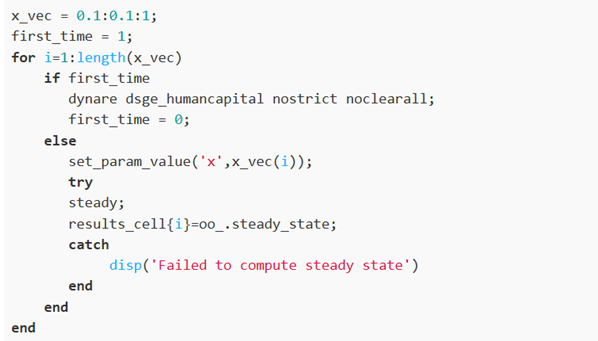
I woul be thankful for any help.
Selma
Hi everyone,
I know the topic has already been treated on this forum several times. I’m trying to loop over parameter over steady state and I used the following code, but it does not work ;
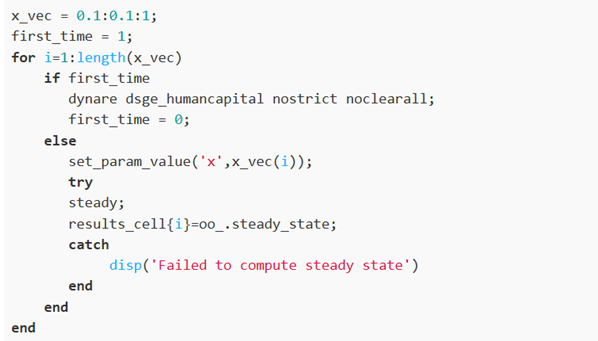
I woul be thankful for any help.
Selma
Dear hko,
the mod file loads loop3, but you didn’t provide us with such a file. Please, give us all the files that we need to run the code.
Dear Valerio,
Here you find the correct mod file and m. file:
paper2_loop.m (621 Bytes)
paper2.mod (5.5 KB)
Thank you so much for your help. 
Selma
Dear Selma, in line 85 of the mod file you load a mat file called paper2_loop: I do not have this mat file, I only have an .m file and a .mod file from you. So please, provide us all the files that we need in order to run your codes.
Valerio
Sorry Valerio, as I am a beginner , I do not understand what you mean. Should I create a mat file?
No problem Selma. My question is the following: why do you need the command in line 85 of the mod file
load paper2_loop;
?
I want to loop parameters (taut and tauf) over steady state in order to study the tax policy effect , and reading some papers about dynare I understood that I have to create a m. file in parallel to mod file, for this reason I created the m file. https://www3.nd.edu/~esims1/using_dynare_sp15.pdf. But I think I misunderstood.
So the goal is to study how the steady state changes when taut and tauf change? I’ll try to help you.
yes, that’s it! Thank you so much for your help!!!
I did the loop directly in the mod file. Given that you know the exact steady state, you can specify:
steady_state_model;
instead of
initval;
In matrix SS you have all the steady-state vectors associated with a specific tax rate combination. But notice that you do not necessarily need Dynare: you know the steady state of the model, you want to do only a steady-state analysis, so you can simply use an m. file, without the need of listing all the equations of the model.
paper2.mod (5.7 KB)
Thank you so much Valerio  .
.