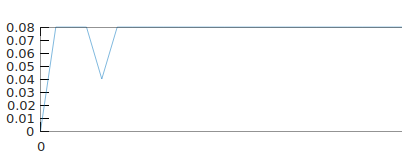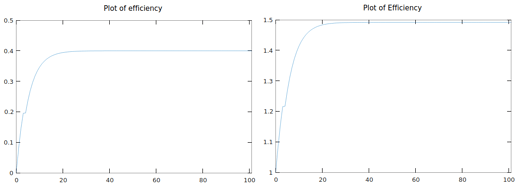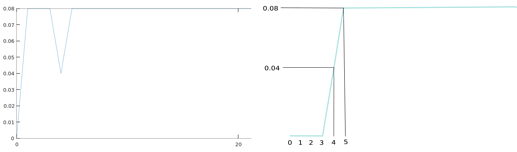In perfect foresight papers, the simulation of the endogenous variables do not return to steady-state given a sequence of pre-announced shocks…like in the figure below.
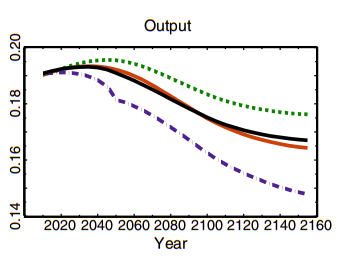
In dynare, however, the simulation always returns to the steady-state as shown below.
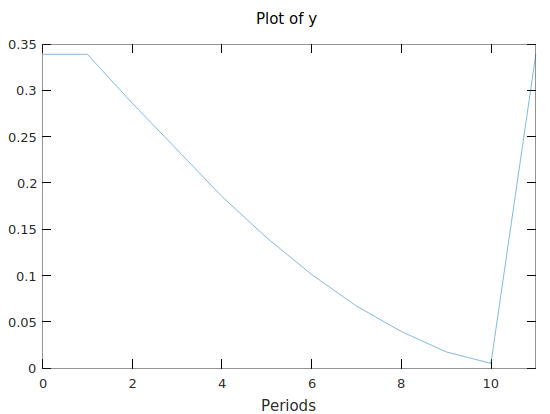
I guess I should manually plot the simulation so that it ends at period 10? I have the following code - a toy example that assumes I have 10 periods of population forecast from steady-state.
shocks;
var POP;
periods 1 2 3 4 5 6 7 8 9 10;
values 1 0.9 0.8 0.7 0.6 0.5 0.4 0.3 0.2 0.1;
end;
perfect_foresight_setup(periods=10);
perfect_foresight_solver;