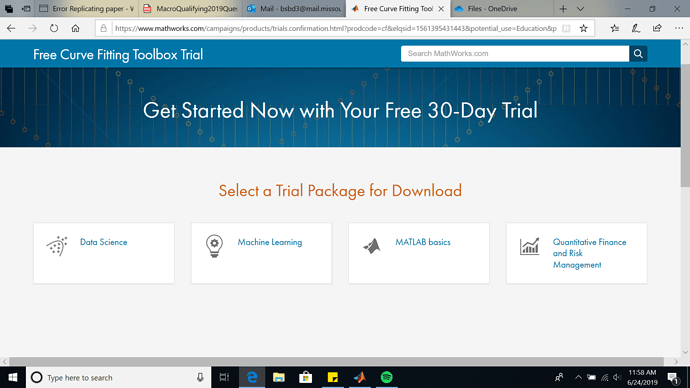Hello everyone!
I am trying to replicate the results from the 2015 AER paper “Fiscal Volatility Shocks and Economic Activity”.
I noticed that the main_code_FGKR.mod file mentioned needing Dynare 4.4.3 to run. So I installed that version of Dynare and have received a number of error messages.
The most recent one is below:
The class ‘dates’ is used in its own class definition as a base class, property value, or attribute value. This is
not allowed.
Error in dseries (line 84)
ts.dates = dates();
Error in initialize_dseries_toolbox (line 66)
dseries(‘initialize’);
Error in dynare_config (line 252)
initialize_dseries_toolbox;
Error in dynare (line 63)
dynareroot = dynare_config;
I ran the exact same thing yesterday, and haven’t changed anything on the .mod file or anything else, and received a different set of messages:
Attempt to execute SCRIPT k_order_perturbation as a function:
C:\dynare\4.4.3\matlab\k_order_perturbation.m
Error in k_order_pert (line 64)
[err, g_0, g_1, g_2, g_3] = k_order_perturbation(dr, …
Error in stochastic_solvers (line 74)
[dr,info] = k_order_pert(dr,M_,options_);
Error in resol (line 137)
[dr,info] = stochastic_solvers(dr,check_flag,M,options,oo);
Error in stoch_simul (line 88)
[oo_.dr,info,M_,options_,oo_] = resol(0,M_,options_,oo_);
Error in main_code_FGKR (line 699)
info = stoch_simul(var_list_);
Error in dynare (line 180)
evalin(‘base’,fname) ;
I’ve also attempted using the most updated version of Dynare (4.5.7), and received yet another set of error messages here.
Running the .mod file today resulted in the same errors as running Dynare 4.4.3. I’ll copy this below
The class ‘dates’ is used in its own class definition as a base class, property value, or attribute value. This is
not allowed.
Error in dseries (line 84)
ts.dates = dates();
Error in initialize_dseries_toolbox (line 66)
dseries(‘initialize’);
Error in dynare_config (line 252)
initialize_dseries_toolbox;
Error in dynare (line 63)
dynareroot = dynare_config;
However, yesterday, I received this series of errors.
Undefined function or variable ‘RunDynarePruning’.
Error in main_code_FGKR (line 724)
outDynare = RunDynarePruning(optPruning,oo_,M_,f_11);
Error in dynare (line 235)
evalin(‘base’,fname) ;
I’ve attached the .mod file below. Any help with how to fix these errors would be much apprectiated.
Thanks!
main_code_FGKR.mod (21.8 KB)