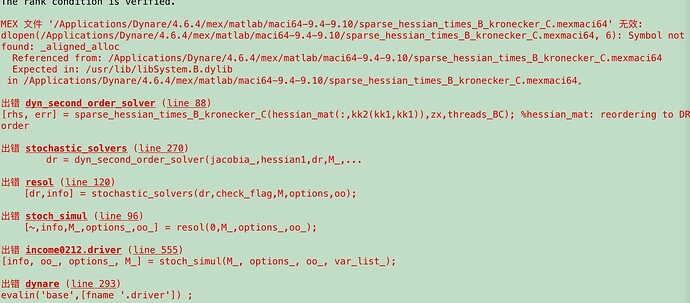Dear professor:
Hello!
I have encountered an Dynare 5.4 installation problem that mentioned I have to connect Github.
“Not able to connect to github.com. Either you are notconnected to the internet or github.com is blockedwhere you are.”
“Access to Github is necessary to make Dynare workwith the use dll’ option on macOs.”
“lf yow cannot establish this connection or do not wantto use the use dll’ option of Dynarc, please run theinstaller again and choose “Customize” from the"Installation Type’ screen and uncheck the eCCoption.”
If I choose not to install the use.dll and finish installation, the Dynare 5.4 will not work well and it says “Starting Dynare (version 5.4).
Calling Dynare with arguments: none
“/Applications/Dynare/5.4/matlab/…/preprocessor/dynare-preprocessor” income0212.mod mexext=mexmaci64 “matlabroot=/Applications/MATLAB_R2018a.app”: Aborted
dyld: cannot load ‘dynare-preprocessor’ (load command 0x80000034 is unknown)”
Would you please tell me how to solve the installation problem?
Another problem:About two years ago, when I tried installing Dynare 4.6.4, it was installed successfully. However, when it comes to second-order Taylor expansion, it doesn’t work well. As I need to do welfare analysis, I’m in dire need to use the second order algorithm.
Would you please tell me how to solve the “second-order Taylor expansion” problem?
Thank you very much.