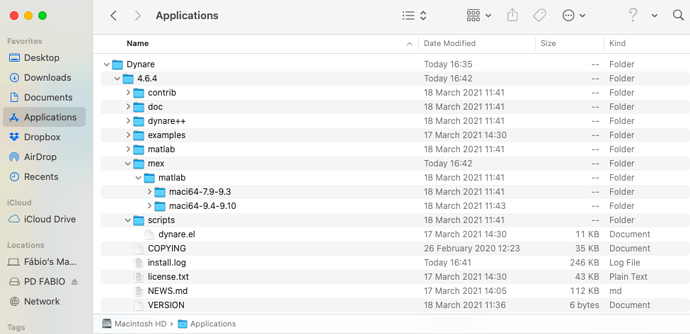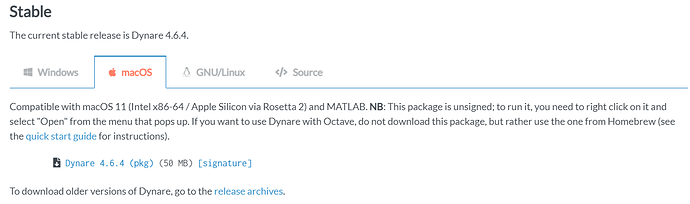I am trying to configure my GNU Octave 6.2.0 (https://www.gnu.org/software/octave/) for Dynare 4.6.4 (https://www.dynare.org), but I am running in circles for hours.
I am following all the steps proposed for macOS in the Dynare webpage:
https://www.dynare.org/resources/quick_start/#configuring-octave-for-dynare-on-windows.
When I get to the Configuring Octave for Dynare on macOS part, my Octave Command Window shows:
>> addpath /Users/fabioazevedo/Desktop/Fabio/Dynare for Economics/Dynare/4.6.4/matlab
warning: addpath: Economics/Dynare/4.6.4/matlab: No such file or directory
warning: addpath: for: No such file or directory
warning: addpath: /Users/fabioazevedo/Desktop/Fabio/Dynare: No such file or directory
Which is quite wrong because I do have this file folder path…
Could you please help me configure Octave for Dynare?
Thanks is advance!
It seems the problem is the space in the folder name. Octave tries to add three folders.
Dear jpfeifer, I discovered what happen.
Should run this:
addpath /Applications/Dynare/4.6.4/matlab
not this:
addpath /fabioazevedo/Applications/Dynare/4.6.4/matlab
But now I have another issue when I try to run the following code…:
dynare example1.mod
warning: addpath: /Applications/Dynare/4.6.4/matlab/…/mex/octave/: No such file or directory
Could you please advise?
That is strange. It indicates the mex-files are not present. How did you install Dynare? Via Homebrew? Do you have a log-file? @sebastien Do you know more?
I have just downloaded and reinstalled the Dynare from https://www.dynare.org/download/ When I open it in my macOS it presents the mex-files. But I do not see any octave-folder inside of it.
Do you think that I should reinstall via Homebrew? Do you have any link of step-by-step to do it?
See my Applications folder below with the Dynare files:
Also, I upload here the install log-file that I used as you mentioned:
install.log (240.5 KB)
Thanks for the support!
@jpfeifer
Please see the outputs that I received when I followed the steps from the link that you shared. Is there any chance that the issue is in my macOS Big Sur 11.3.1?
STEP 1: Using Dynare in Octave
4. Install some Octave add-ons from the Octave prompt (you only have to do it once)
pkg install -forge io statistics control struct optim
warning: LFLAGS is deprecated and will be removed in a future version of Octave, use LDFLAGS instead
clang: error: invalid version number in ‘-mmacosx-version-min=11.3’
make: *** [slicotlibrary.a] Error 1
make: *** Waiting for unfinished jobs…
tar -xzf slicot.tar.gz
/usr/local/Cellar/octave/6.2.0_3/bin/mkoctfile-6.2.0 -Wall -Wno-deprecated-declarations control_helper_functions.cc
mkdir sltmp
mv slicot/src/.f ./sltmp
mv slicot/src_aux/.f ./sltmp
cp TG04BX.fortran ./sltmp/TG04BX.f
cp TB01ZD.fortran ./sltmp/TB01ZD.f
cd sltmp; /usr/local/Cellar/octave/6.2.0_3/bin/mkoctfile-6.2.0 -c *.f
error: pkg: error running ‘make’ for the control package.
error: called from
configure_make at line 110 column 9
install at line 196 column 7
pkg at line 568 column 9
STEP 2: Configuring Octave for Dynare on macOS
This is the only step that I did not see any notice trouble.
addpath /usr/local/lib/dynare/matlab
STEP 3: Running and editing a Dynare example on macOS
STEP 3.1: “At the MATLAB or Octave command prompt, type the following to change the working directory”:
TENTATIVE #1
cd /Users/fabioazevedo/Desktop/Fabio/Dynare for Economics/Dynare_working_directory/work
error: Invalid call to cd. Correct usage is:
– cd DIR
– cd
– OLD_DIR = cd
– OLD_DIR = cd (DIR)
– chdir …
Additional help for built-in functions and operators is
available in the online version of the manual. Use the command
‘doc ’ to search the manual index.
Help and information about Octave is also available on the WWW
at https://www.octave.org and via the help@octave.org
mailing list.
TENTATIVE #2
cd /Users/fabioazevedo/work
error: /Users/fabioazevedo/work: No such file or directory
And lastly,
STEP 3.2: “Then type the following to run the example model file”:
dynare example1
error: could not find any INDEX file in directory /Users/fabioazevedo/octave/statistics-1.4.2, try ‘pkg rebuild all’ to generate missing INDEX files
error: called from
describe>parse_pkg_idx at line 106 column 5
describe at line 68 column 40
pkg at line 690 column 43
user_has_octave_forge_package at line 22 column 13
dynare_config at line 103 column 5
dynare at line 66 column 12
As I did not noticed any further calculation or loading in my octave, I decided to write back to you.
Warm regards,
Fábio
- This looks as if there is a problem with your Octave installation, not a Dynare problem. You would have to check how to correctly install it including the packages. See Octave for macOS - Octave
- As mentioned above, the spaces are a problem. In Octave
cd /Users/fabioazevedo/Desktop/Fabio/Dynare for Economics/Dynare_working_directory/work
needs to be
cd "/Users/fabioazevedo/Desktop/Fabio/Dynare for Economics/Dynare_working_directory/work"