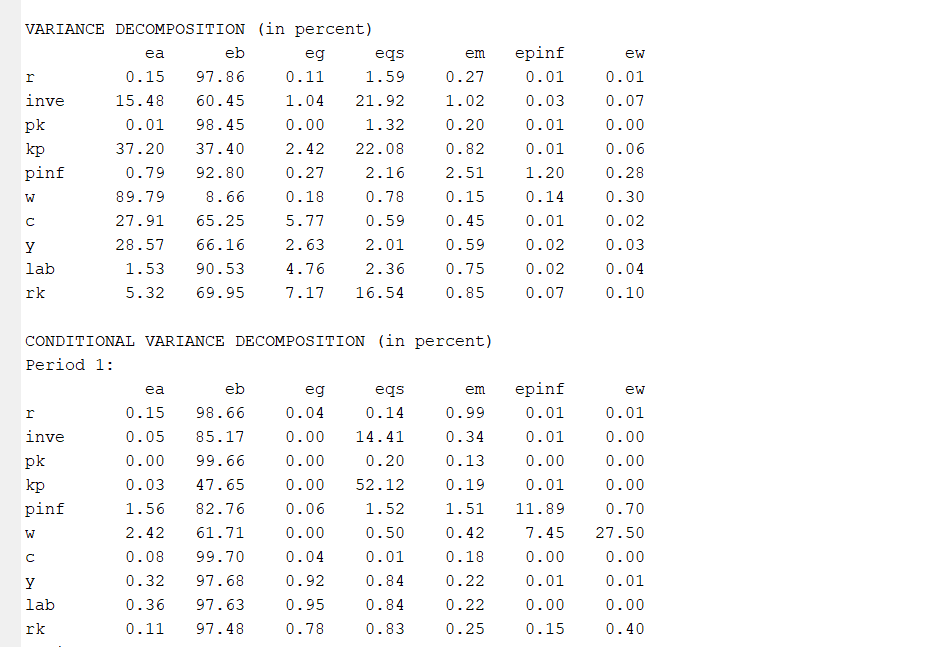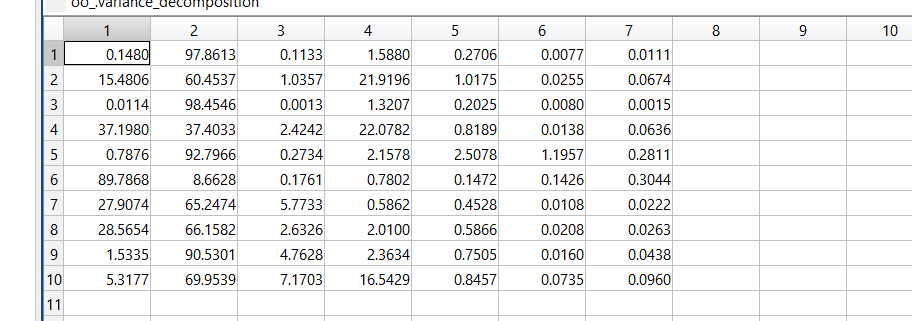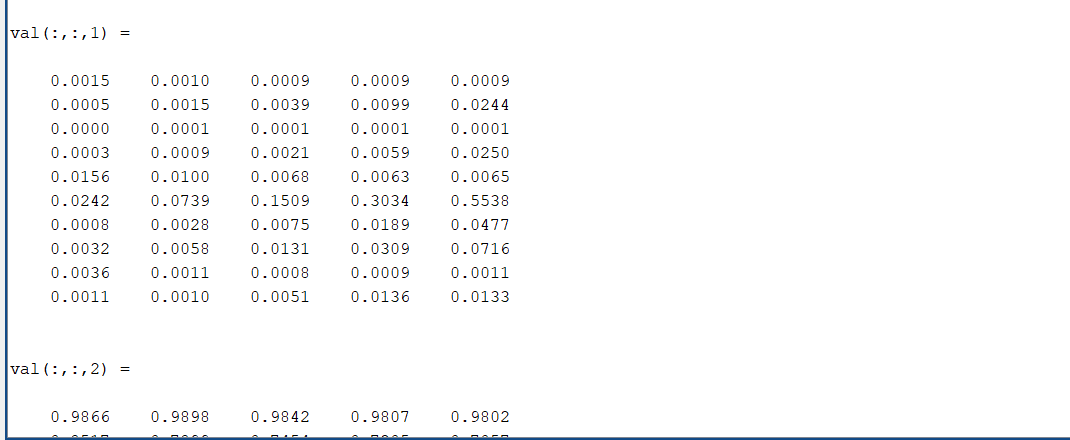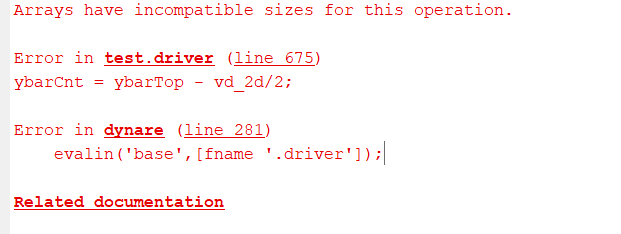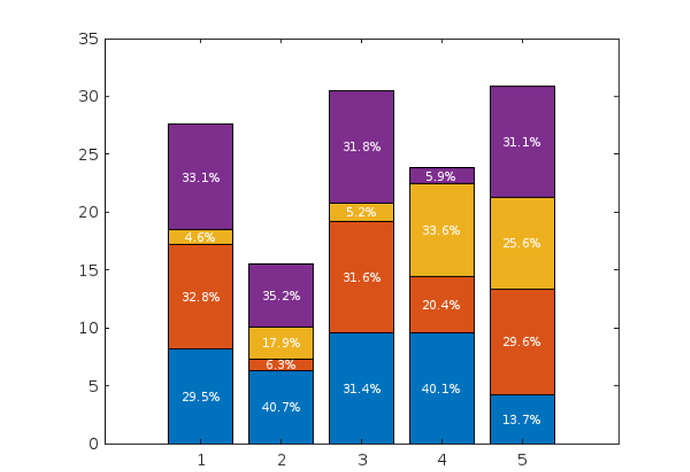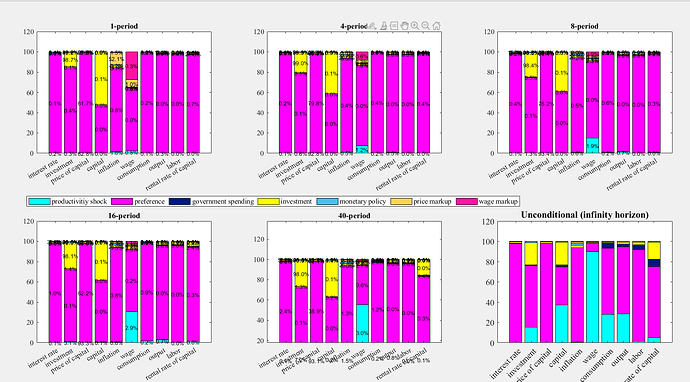Hi Professor,
I am wondering
- is there any quicker way to combine IRFs derived under different sets of parameter values on a single plot? I experimented a bit myself using the “set_param_value” function, starting from the SWUS dynare file, but it didn’t seem to work. I know I can manually save IRFs derived under one set of parameters as mat files, and then combine them, but I am wondering if I can achieve this in one go?
please find attached my model file “test.mod”, where I have added “set_param_value” on lines 46-47, and also lines 277-287 within the plotting block. Could you help me with this?
- when plotting IRFs with Matlab derived by Dynare, is it possible to write loops like for i=1:10, plot (:,1)… so that I don’t need to repeat those code for each variable as I am currently doing?
In other words, I want to know if it’s possible to optimize lines 272-779?
Thanks for your help in advance!
test.mod (18.2 KB)