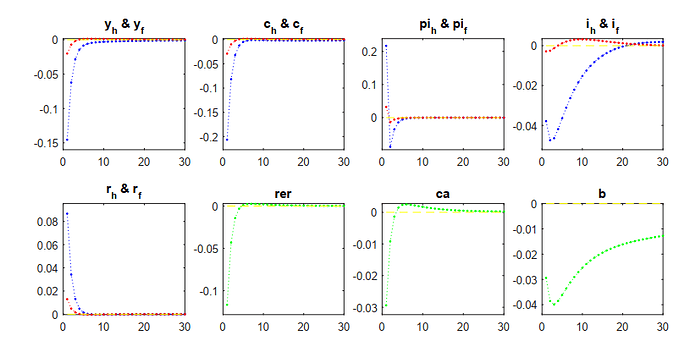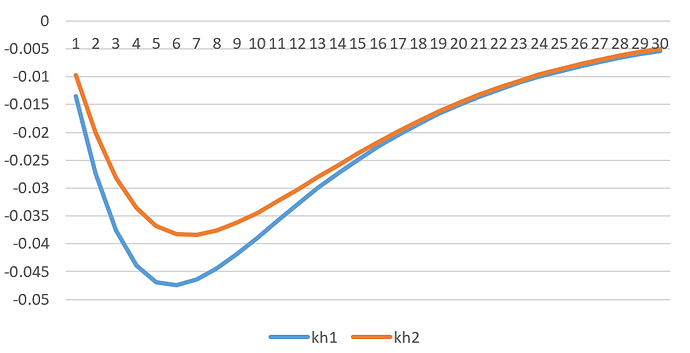Thank you very much for your suggestion and that is what I want to do.
I found the following code which makes some edition on it:
mo_02.mod (3.7 KB)
But I still feel confuse about some details of the following code:
Impa(myloop0,:)=n_e;
Impa(myloop0+2,:)=c_e;
Impa(myloop0+4,:)=i_e;
Impa(myloop0+6,:)=y_e;
Impa(myloop0+8,:)=cr_e;
Impa(myloop0+10,:)=co_e;
Impa(myloop0+12,:)=wp_e;
Impa(myloop0+14,:)=4r_e;
Impa(myloop0+16,:)=4pip_e;
end
close all
%%%%%%%%%%%%%%%%%%%%%%%%%%%%%%%%
figure
subplot(3,3,1), plot(0:1:14,Impa(10,1:15),‘r–’,‘LineWidth’,2)
hold on
plot(0:1:14,zeros(1,15),‘k’)
title(‘Rule-of-thumb consumption’)
hold off
subplot(3,3,2), plot(0:1:14,Impa(11,1:15),‘b-’,‘LineWidth’,2)
hold on
plot(0:1:14,Impa(12,1:15),‘r–’,‘LineWidth’,2)
plot(0:1:14,zeros(1,15),‘k’)
title(‘Optimizing consumption’)
legend(‘\lambda = 0’, ‘\lambda = 0.5’)
hold off
//////////////////////////////////////////////////////////////////////////
Could you please tell me the implication of the ‘Impa’ part and the implication of the number ‘10’ in ‘Impa(10,1:15)’ ?
And how to tell the dynare code that I want the irf of lamda=0 and lamda=0.5 ? I didn’t find the corresponding part of the code.
Thanks for your reply!