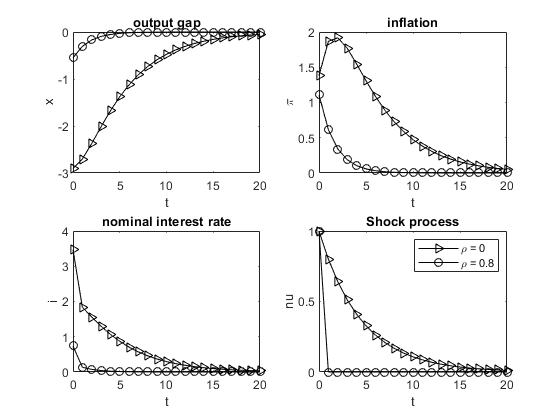Hello Community,
I want to plot this code with AR=0.8 and AR=0 in one diagramm. Is there any example how to do it?
Blockquote
var pi ypsi x i ;
varexo eps;
parameters beta gamma_f gamma_b k AR_par phi sigma lambda;
sigma =2;
beta = 1;
phi = 0.5;
k =0.2;
gamma_f= 0.5;
gamma_b= 0.5;
AR_par= 0.8;
lambda= 0.5;
model(linear);
pi = beta*(gamma_fpi(+1) + gamma_bpi(-1))+ kx + ypsi;
ypsi = AR_parypsi(-1) + eps;
x =(1-phi)x(+1)+ (phix(-1)) - 1/sigma*(i - pi(+1));
%i= ((1-phi)x(+1)+phi(x-1)-x)sigma + pi(+1);
end;
shocks;
var eps =1;
end;
//planner objective with parameters updated in steady state file
planner_objective 1/2(pi^2 +lambdax^2);
discretionary_policy(instruments=(x),irf=13,planner_discount=beta) x pi i ypsi;
x_pos=strmatch(‘x’,var_list_ ,‘exact’);
pi_pos=strmatch(‘pi’,var_list_ ,‘exact’);
variance.x=oo_.var(x_pos,x_pos);
variance.pi=oo_.var(pi_pos,pi_pos);
L= (0.5variance.pi)+ (0.25*variance.x)
 .
.